á
Program AgataSoft KilX is original protective system. AgataSoft KilX protects the person from the adverse information.
AgataSoft KilX it can be used as:
Protection of children against bad sites;
Prohibition to employees to use concrete programs, games, chats, etc.
Program search the forbidden words which are specified by the user, in headings of windows and in the Internet addresses. The program stops occurrence of such windows, on the screen of the user, closing them.
The main window of the program is a window of options.This window contains two dictionaries - for the forbidden words and for forbidden Internet Explorer addresses which the user should set. In these dictionaries the user should place words as which the user considers inadmissible.
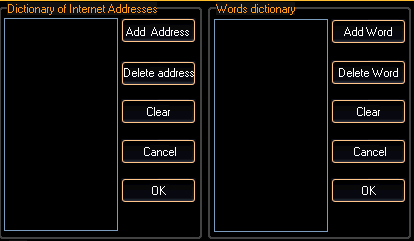
Dictionaries.
Near each dictionary there is a group of buttons.
Add Address / word - addition of a new word or the address.
Delete Address / word - removal of
the chosen word or the address.
Clear - removal of all words or addresses from the dictionary.
Cancel - cancellation of the actions with dictionary.
OK - saving of the dictionary.
Program
preferences.
You can enable or to disable searching the forbidden words or addresses,
using corresponding buttons.
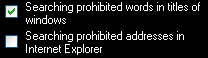
You also can enable or to disable closing a window in which the forbidden word
has been found.
You also can enable or to disable closing window Internet Explorer in which
was the forbidden address is entered.
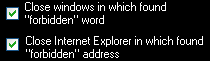
You can use one dictionary for forbidden addresses and forbidden words.
![]()
Interval of Search is an opportunity of a choice of speed from which the cycle of search will be made. The value less, the search will be made more quickly, and that will more load the central processor.
Program protection.
This section of options is devoted to protection of the program
against not authorized access.
You can use protection of the program by the password, using it, only the
user the knowing password can close the program or change options of the
program.
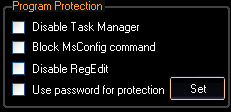
Click the "Set" button to enter an administrator password for
AgataSoft KilX.
After change of options it is necessary to press button "Apply
changes".
Secret HotKey
If you do not want that icon KilX
was displayed on the traybar, you can hide it and use Hot key, for its display, which you will set.
![]() But write down Hot key on a paper then to not forget, and to manage to display the main window of the program.
But write down Hot key on a paper then to not forget, and to manage to display the main window of the program.
Contact
AgataSoft, Inc.
49. Klari Cetkin street,
83060, Donetsk, Ukraine
email: agatasoft@ukr.net
web site: http://www.agatasoft.org.ua/